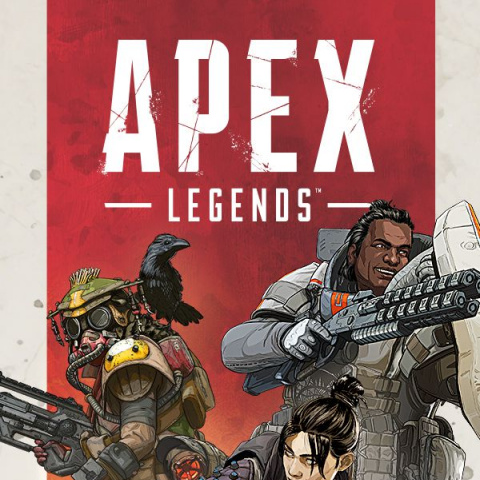Log in to your account, click on your Avatar, and select "My Orders".
Then click the "Purchased Posts" tab.
All your purchased ads are listed here.
After entering the page showing the details of the product you want to buy, you can purchase the product instantly by clicking the "Buy Now" button. You can then access the code you purchased from the "My Orders" page at any time.
Before purchasing an item sold in an ad, make sure that you read the description and get familiar with it. If the description doesn't answer all your questions, you can send an instant message to your seller. What you need to do at this stage is quite simple. You can start a chat by clicking the "Chat" button on the ad detail page. Or, after clicking on your avatar, select the "chat" tab and click the "+" button. You can then start a new chat by entering your seller's username.
We recommend that you message the seller before purchasing an item sold in an ad. After the agreement, you can start the purchasing process by clicking the "Buy Now" button on the ad detail page.
If the product you purchased has not been delivered to you or if there is another problem with the product, you have the right to cancel the order. To cancel the order, the seller must have a fault. Otherwise, the order cannot be revoked.
How to reject an order?
You can make a rejection request notification by selecting the "Report Order" option from the "Order Confirmation" tab on the My Notifications page.
You have 24 hours to initiate the order rejection process. If you do not reject the order within 24 hours, the system will automatically confirm the order.
For rejected orders, you must provide proof of delivery. This evidence can be in the form of a video recording or screenshot.
The evidence you upload to the system is reviewed within 48 hours at the latest and disputes are resolved. In some cases, the review process may take longer as proof will be required from your seller.
When the process is completed, if it turns out that you were right all along, an on-site notification and e-mail will be sent to you and then your money will be returned to your wallet.
We attach great importance to the reliability of our members selling at DigoClub. E-mail and phone confirmation are required to create a post on our website. In addition, we verify that our sellers are real people with compulsory identity verification.
When shopping on our platform, you should prefer people with approved credentials and a high number of successful sales. These sellers have been proven reliable, and you are unlikely to encounter problems with them.
Read the ad descriptions very carefully. Sellers usually add all the information about their products here. If you have any questions, do not hesitate to message the seller.